User's Guide to "Health Kit" on WeChat
1. Open WeChat, search for the Health Kit mini-program, or scan the QR code below to access it.
您可以打开微信,搜索 "Health Kit"小程序,也可扫描下方二维码进入小程序。
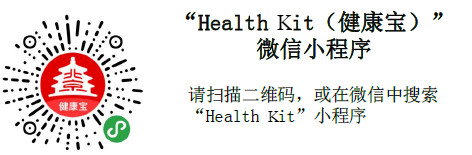
2. After accessing the mini-program, set the language first (you can choose between Chinese and English).
进入到小程序后,您需要先选择语言(中英文都可以)。

3. For example, if you choose "English", read the following statement and confirm after setting the language.
以选择“English(英语)”为例,选择语言后阅读声明并确认。

4. Click "Query on me" to fill in the information. Enter your name and the number of the passport you used for entering China.
点击“Query on me”进入信息填写页面,输入姓名、入境时使用护照号码。

5. After filling in the information, take a photo of the key information page of the ID document you used upon entry for verification.
输入信息后,需拍摄入境时使用的证件关键信息页,进行识别认证。

6. Click "Query on me" to check your health status for the day. The query results are only valid for the calendar day of request.
点击“Query on me”按钮,即可查询到您当日的健康状态。健康状态查询结果仅在当日24时前有效。

7. If you want to check the health status for others, click "Query on others".
如果你要代他人查询,还可点击“Query on others”按钮。

