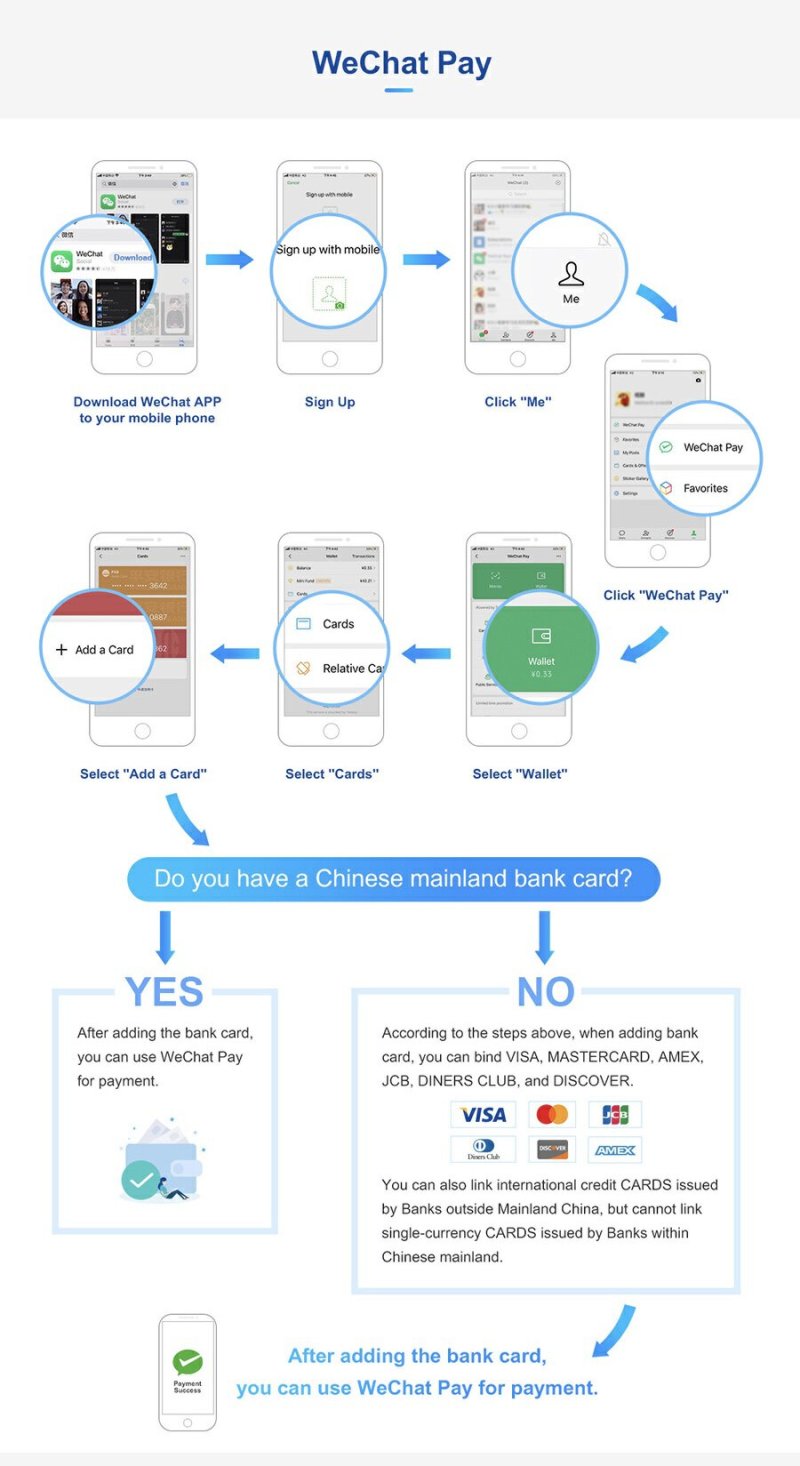Payment Services

China is well known for its highly developed and nearly universally accepted digital payment systems, which are continuously being optimized for international visitors.
Beijing Pass
Pick up this smart card for foreign tourists at the airport. It provides access to public transport, entry to select attractions, and can be used for payment at some convenience stores. Click here to check out the BEIJING PASS User Manual.
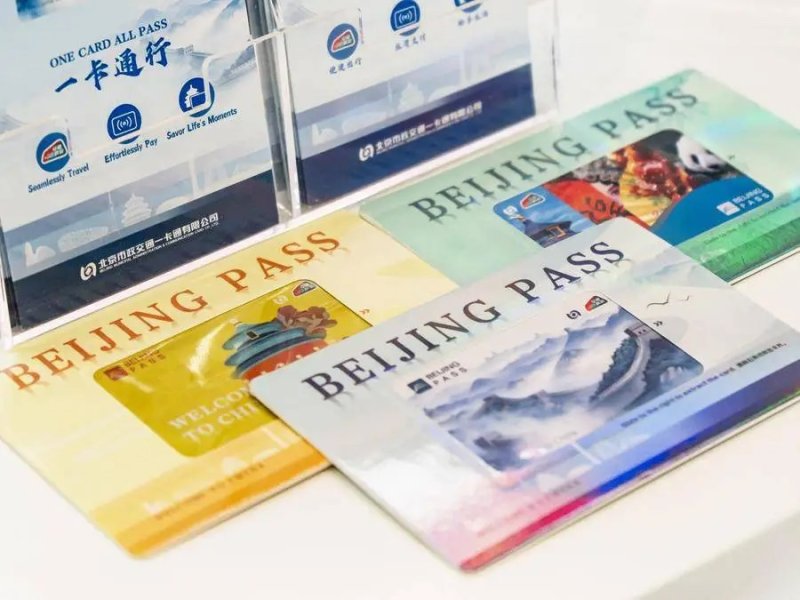
Mobile Payment
The most popular and convenient payment method in China is via your mobile phone, but keep in mind that the payment Apps you are used to using in your home country may be uncommon here. The two most commonly accepted apps are WeChat and Alipay.
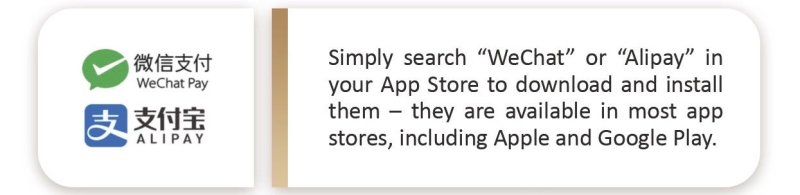
Debit or Credit Cards
Debit and Credit cards with Union Pay, Visa or Mastercard logos are accepted by most major commercial venues. However, with the rise of mobile payments, cards are becoming less and less commonly accepted, and this is especially true with smaller venues like standalone restaurants, bars and streetside shops.
Cash
All merchants in China are required to accept RMB cash, and you may withdraw RMB from bank counters and ATM machines at the airport and around the city. However, bear in mind that cash is increasingly uncommon in daily transactions, and merchants are so accustomed to electronic payments that they may not have the proper change for larger notes.
Click here to view Guide to Payment Services in China
Step-by-step Guide
How to connect your bank card with Alipay
- Download the Alipay App from the Android or iOS app store.
- Complete the registration process.
- Click "Me."
- Select "Bank Cards."
- Select "Add bank cards" (Visa, Mastercard, and JCB can all be added to Alipay)
- Tap "Add Now" and follow the on-screen instruction to complete the process.
- Congratulations, now you can use Alipay to make payments!
- To pay for offline purchases, you can choose to "Scan" the merchant's QR code or have a merchant scan yours by clicking the "pay/receive" icon.
- Alipay English Service Hotline +86-571 2688 600
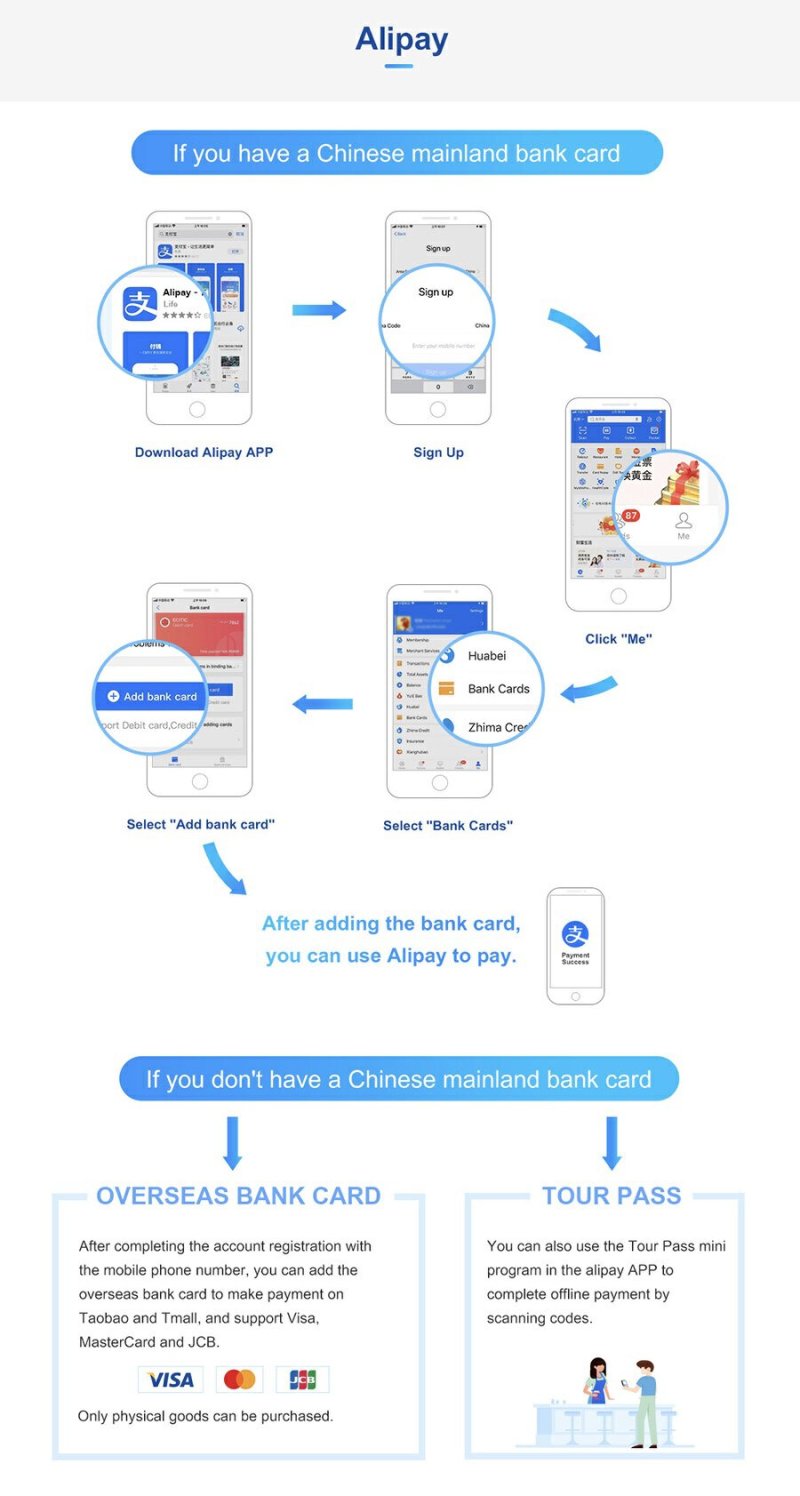
How to connect your bank card with WeChat Pay
- Download the WeChat app from the Android or iOS app store.
- Complete the registration process.
- Click "Me."
- Click "WeChat Pay."
- Select "Wallet."
- Select "Cards."
- Select "Add a Card" (Visa, Mastercard, JCB, American Express. Diners Club, and Discovery cards can all be added to WeChat Pay).
- Follow on-screen instructions to complete the process.
- Congratulations, now you can use WeChat Pay to make payments!
- To pay for offline purchases, you can choose to "Scan" the merchant's QR code or have a merchant scan yours by clicking the "pay/receive" icon.
- WeChat Pay English Service Hotline +86-571 95017