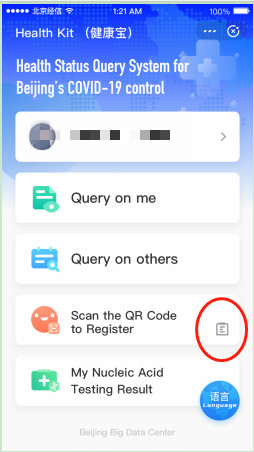1. Open WeChat or Alipay and search for the Health Kit mini-program, or scan the QR code below to access it.
您可以打开微信或支付宝,搜索“Health Kit”小程序,也可扫描下方二维码进入小程序。
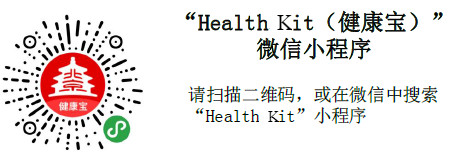
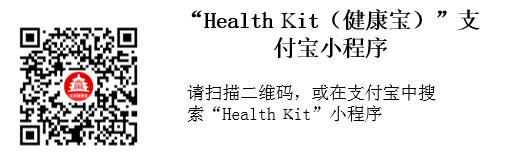
2. There is a note after you click "Scan the QR Code to Register".
登录后点击“本人信息扫码登记”,弹出提示页面。
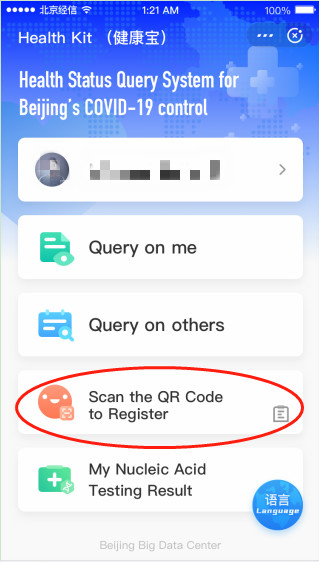
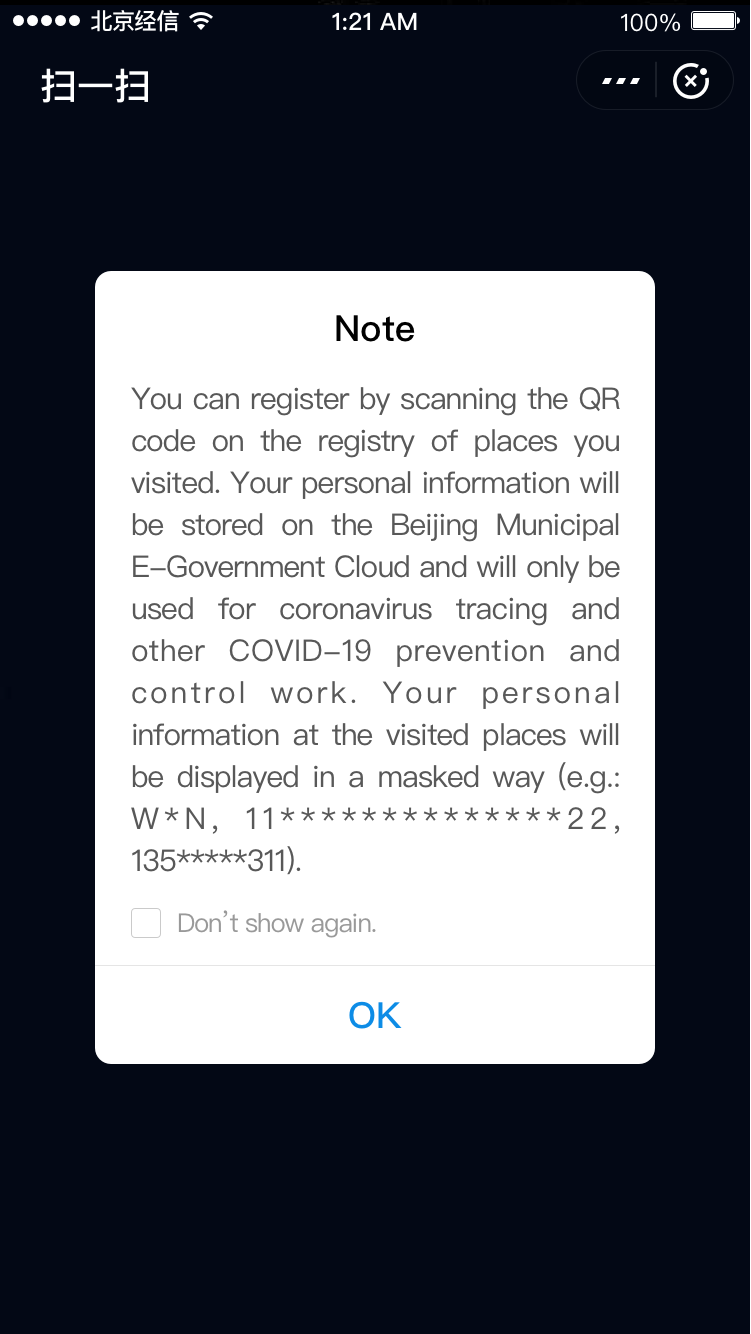
3. Click "OK" and scan the QR code used for the registration of visitors. The registration process is done if the result is "No abnormal conditions".
Note: Please ensure that you have checked your health status on the Health Kit mini-program and the result is "No abnormal conditions" before you scan the QR code used for the registration of visitors.
点击“我知道了”,进入扫一扫页面,扫描到访地的电子登记簿,健康状态详情页显示为“未见异常”,则登记成功。(提示:当您进行二维码扫描时,请确保已进行过“本人健康状态查询”并获得了防疫健康状态)。
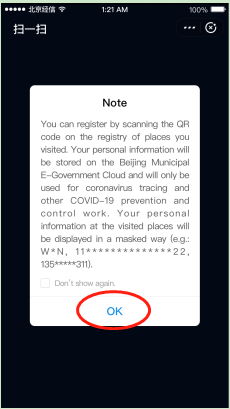
4. Click the icon next to "Scan the QR code to register" and check your previous scanning records.
点击“本人信息扫码登记”旁边图标,可查看本人历史扫码记录。
Note: Please scan the QR code used for the registration of visitors via your WeChat or Alipay Health Kit mini-program.
提示:请勿使用微信、支付宝自带的“扫一扫”功能。